Starting a cluster job
The cluster uses the qsub system. The job scheduler is responsible for housekeeping of cluster jobs.
Starting a job
$ qsub 8 example.sh
- qsub is the command that submits the job to the scheduler
- 8 is the numer of cores you want to use – this will be inserted into your jobfile (variable $NSLOTS)
- example.sh is the job file you uploaded to cluster.
The system will provide an output like:
Your job 403 ("example.sh.job") has been submitted
Monitoring a job
The job status can be monitored with the following command:
$ qstat
job-ID prior name user state submit/start at queue slots ja-task-ID
-----------------------------------------------------------------------------------------------------------------
403 0.00000 example mustermann qw 07/18/2014 13:51:09 8
The letters of the ‘state’ variable are:
- r – running
- w – waiting
- t – transfering to the cluster nodes
- E – Error
- h – hold
- s/S – suspended
- q – in queue (qw is waiting in queue until enough resources are available)
Deleting a Job
For cancelling or deleting a job with qsub use qdel with the job-ID shown in qstat:
$ qdel <job_id>
If an error occurs
For obtaining more information about a job including the error message use:
$ qstat -j <job_id>